Introducing Locksmith: The Most Convenient Computer Security Software
In today’s digital landscape, safeguarding your valuable data and ensuring the stability of your computer systems are paramount concerns for both businesses and home users. That’s where OTS’s Locksmith steps in.
Locksmith is a seamless and convenient solution to safeguard office and home computers from the disastrous consequences of security threats and unwanted program execution. It offers peace of mind to business managers and home users by reducing the risk of malware infections, data breaches, and system instability.
Locksmith efficiently handles your security backend, eliminating the necessity of hiring IT professionals, while its simple installation and maintenance process results in substantial cost savings.
Protect Your Home And Business Computer

Personal Data Protection
In an era of escalating cyber threats and data breaches, protecting your personal information is paramount. With cybercriminals lurking, Locksmith serves as your guardian, reinforcing defenses against attacks and unauthorized access.

Child Online Safety
In an era of escalating cyber threats and data breaches, protecting your personal information is paramount. With cybercriminals lurking, Locksmith serves as your guardian, reinforcing defenses against attacks and unauthorized access. In addition to its powerful antivirus protection, Locksmith offers website blocking parental controls. With OTS Locksmith, you can easily block your child from accessing unauthorized sites and inadvertently installing harmful web browser extensions, ensuring a safer online experience.

Business Security Solutions for Companies and Employees
Our platform efficiently handles your security backend, eliminating the necessity of hiring IT professionals and resulting in substantial cost savings. With centralized security management, Locksmith protects sensitive data and systems from evolving cyber threats, empowering your team to navigate the digital landscape securely.
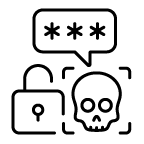
Mitigate Malware Risks
Protect your digital assets with proactive measures against malware threats. Our comprehensive solutions empower you to safeguard your devices and data from malicious software, ensuring a secure online experience.
Buy Now
Q & A
How do I activate Locksmith on my computer?
Activating Locksmith on your computer is a simple process. After purchasing a subscription, you’ll receive your customer ID via email. Follow the instructions provided to download and install Locksmith on your device. Once installed, Locksmith will be activated, ready to safeguard your computer against security threats.
How do I block website access to certain websites?
Blocking access to specific websites with Locksmith is seamless. By clicking on the logo at the top of the instructional PDF, you can effortlessly request website blocking. This action triggers an email to our dedicated helpdesk team. Alternatively, for immediate attention, feel free to email helpdesk@orourketechnologyservice.com. We’re here to ensure your online safety and peace of mind.
Can I contact OTS about Locksmith and how can they help?
Getting in touch with OTS for support is hassle-free. Simply send an email to helpdesk@orourketechnologyservice.com. This action automatically generates a ticket in our helpdesk system, ensuring prompt assistance and efficient problem resolution for all inquiries. We’re committed to providing the support you need to navigate any challenges effectively.
Buy Now
Still Not Convinced?
Case Study: Strengthening Cybersecurity Infrastructure: A Case Study of Tozour Energy
Tozour Energy, a leading HVAC and energy solutions provider, faced severe disruptions and data compromises due to malware attacks. These threats necessitated a robust cybersecurity solution.
Challenges
- Persistent Malware Infections
- Potential Data Breaches
- Financial Losses
Solution
Tozour Energy adopted a comprehensive computer security tool, called Locksmith.
The tool offered
- Detection and Prevention
- Configuration Management
- Centralized Endpoint Security Reduction
- Patch Management
Implementation:
Collaborating with OTS, Tozour Energy deployed the tool across its infrastructure.
This involved
- Deployment and Configuration
- Training and Awareness
- Testing and Optimization
Results
- Reduced Malware Infections
- Enhanced Data Protection
- Cost Savings
- Reinforced Reputation
Conclusion
The case study underscores the importance of robust cybersecurity measures. With the deployment of OTS Locksmith, Tozour Energy fortified its defenses, mitigated risks, and safeguarded its operations and reputation in the digital landscape.
Buy Now
Why Choose Us?
With over twenty-five years of experience, O’Rourke Technology Services is a trusted and established provider of Information Technology solutions. We have proudly served the business automation needs of the Delaware Valley, earning a reputation for excellence and reliability in delivering top-notch IT services.

